I'm excited to share this element of our filmmaking with you. These finishing LUTs give your videos a subtle, yet cinematic look to help elevate your storytelling and unify your footage.
Why Fernweh Finishing LUTs?
Storytelling is more than just creating engaging sequences—it’s about a color grade that complements your narrative.
VERSATILITY ACROSS CAMERAS AND EDITING SOFTWARE: These LUTs are compatible with ANY camera and ALL major editing software.
DESIGNED AROUND SKIN TONES: They are crafted to preserve and enhance the natural hues of ALL skin tones. These LUTs are meant to be used without having to isolate skin tones in post-production.
IMPACTFUL WITHOUT BEING OVERWHELMING: They enhance your storytelling by unifying the look and feel of your film, modifying the hue, saturation, and luminance values to create our signature, cinematic look.
LUTs you can ACTUALLY use.
After having picked up my fair share of LUT packs over the years, it always bugged me that most presets are too aggressive, making too bold of a statement in either contrast or color to be of actual use in projects.
These are the LUTs I use for our Fernweh Chronicles films. I created them by using hundreds of reference frames from my projects, fine-tuning them along the way, to create the most comprehensive, well-rounded finishing LUTs. They're designed to enhance your story without overwhelming the audience, keeping skin tones in a complimentary range and help bring everything together seamlessly without overcomplicating the process.
These LUTs are added after all your basic color correction has been applied and your footage is in Rec.709. This means, that they work with any workflow, in any software and with any type of camera.